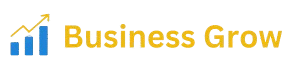How to GST Registration in India | Step-by-Step Guide
What is GST registration?
If a business makes more than Rs. 40 lakh, Rs. 20 lakh, or Rs. 10 lakh in sales, the owner must sign up as a regular taxpayer under the Goods and Services Tax (GST). This process is called GST registration.
GST registration is required for some businesses. It is against the rules for a company to do business without GST registration.
In India, registering for GST (Goods and Services Tax) is required for all businesses that meet certain sales limits or sell goods/services across states. Here’s how you can register for GST by following these steps:
Who Can Register for GST
- Annual Sales
- ₹20 lakh for service businesses (₹10 lakh in certain states).
- ₹40 lakh for selling products (₹20 lakh in certain states).
- Selling goods/services across states.
- Online sellers, suppliers, or e-commerce businesses.
- Optional registration (even for small businesses).
What Documents You Need
For Individuals/Sole Proprietors
- PAN Card
- Aadhaar Card
- Passport-sized Photo
- Bank Statement or Cancelled Check – Proof of Business Address (Lease Agreement, Electricity Bill, etc.)
For Partnership/Company/LLP
- Business PAN Card
- Partnership Agreement or Certificate of Incorporation (MoA)
- Registration Certificate
- PAN and Aadhaar Cards of Directors/Partners
- Proof of Business Address
- Bank Account Information
Online Registration Steps
1. Go to the GST website.
Visit https://www.gst.gov.in or click on the website.
2. Choose “Services” > “Registration” > “New Registration.”
– Select *Taxpayer* and provide the following:
– Legal Name (same as on PAN)
– PAN Number
– Email and Mobile Number
– Business State and District.
3. Verify with OTP—An OTP will be sent to your email and mobile. Enter it.
4. Receive Temporary Reference Number (TRN) – Finish the application by logging in with TRN.
5. Complete the GST Application Form (Part B)
– Provide information about your business name, type, and structure.
– Submit your bank details and necessary documents.
6. Enter details of the authorized signatory—the person who will file GST returns.
7. Provide details of your main business location—include the address and upload proof.
8. Upload required documents—PAN card, address proof, photos, and other needed files.
9. Verifying Digital Signatures: Using a Digital Signature Certificate (DSC) for businesses and limited liability partnerships.
10. Submit the Application—After submitting, you will get an Application Reference Number (ARN).
After Submitting the Application
- GST officers will review your application.
- Approval usually takes 3-7 business days.
- You will get your GSTIN (Goods and Services Tax Identification Number) through email.
How to Get Your GST Registration Certificate
- Step 1: Go to https://www.gst.gov.in/
- Step 2: Click on ‘Login.’.
- Step 3: Enter your username and password.
- Step 4: Click ‘Login.’.
- Step 5: Then, click on ‘Services.’.
- Step 6: Click on ‘User Services.’.
- Step 7: Choose ‘View/Download Certificates.’.
- Step 8: On the next screen, click ‘Download.’ The certificate will show details of your tax transactions.
Important Points to Remember
- – Registered businesses must file GST returns monthly or quarterly.
- – Small taxpayers can use the Composition Scheme.
- – Keep all invoices and records well-organized.
Conclusion
Registering for GST in India is a simple process that gives businesses a legal status and allows them to follow tax rules. By following the steps, such as gathering the required documents, completing the online form, and confirming with digital signatures, businesses can get their GSTIN quickly. GST registration ensures compliance and adds credibility while also offering benefits like the Composition Scheme for small businesses. Keeping accurate records and filing GST returns on time are important to avoid penalties and stay compliant. A well-planned approach to GST registration and management helps businesses run smoothly while following the rules.